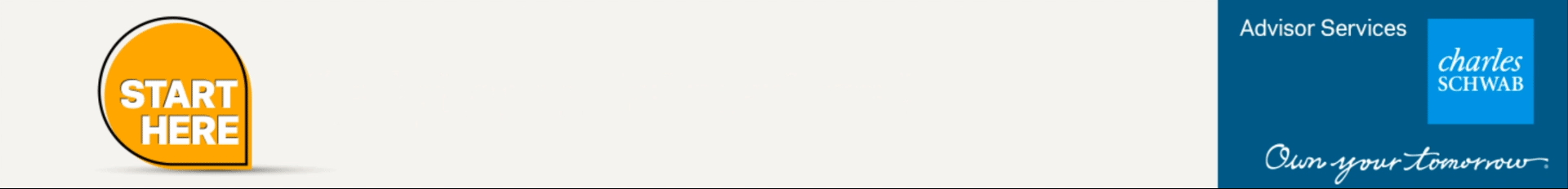So you’ve decided to add Social Media to your marketing arsenal for 2016 – woo hoo! I’m so happy to hear this.
You might be wondering, though, “What are some best practices for organizing my social media efforts for 2016?” and I have some great tips for you! Below you will find five fresh and fabulous way to organize your social media for 2016:
1. Calender Your Efforts
Seems simple enough – but get a calendar and start to look at all the dates you could talk about financial planning, wealth management, and insurance advice in the coming year. If you calendar your efforts, you will be much more organized with your thoughts and it won’t seem like social media marketing is this overwhelming task. For example, have you considered:Monthly Themes. February is American Heart Month. You could go to the
American Heart Association website and find LOTS of material to talk about this topic with your audience. What about October with Breast Cancer Awareness month? The
National Breast Cancer Foundation has a wonderful website with lots of material you could share. This is a great way to repurpose someone else’s content (be sure and give them credit) and provide valuable information and resources about a particular topic.Events. What about Super Bowl 50 that is coming up on February 07, 2016? The 88th Academy Awards is coming on February 28, 2016. You could talk with your audience about their favorite team or ask them about the movies they’ve watched – are any of them ones you should see? Starting a real conversation with your audience is a way to engage them and learn more about them as clients.
2. Graphics
You want to use as many graphics as you can in your social media marketing. When you use pictures, your potential engagement increases. However, many people do not know where they can go to get free graphics to use.I can tell you that using Google as a resource for graphics is a BAD IDEA! Many of them are copyright protected and we don’t want you to get in any trouble! My social media buddy,
Amy Vernon , published an awesome article in Inc. magazine recently on
“7 of the Best Sites for High Quality, Free Stock Photos” .When you go to the article (click
HERE ), I can tell you that I personally use
Flickr Creative Commons a lot. Most of the graphics you see in my blogs are from there. I was excited when Amy published this article (and I shared this with my LinkedIn followers) as she pointed the way to new places I didn’t know about! Pretty much everything you need, you can find on one of these seven sites.
3. Time
When are you gonna do this stuff? Make the time on your calendar to make sure this gets done. Seems like a no-brainer, I know, but you have to get this stuff done. Also, who is going to do this stuff too? I suggest taking 20-30 minutes each week and working on the next week’s material. If you feel REALLY eager, then work out a couple of weeks in advance.As you do more of this, you will naturally start thinking about more themes and events and ways you can be creative – -this may take more time too. Time is an important consideration in doing social media well. You don’t want to be rushed, but I’m also quick to remind you don’t want to spend too much time doing this either.Find a good balance, but start with at least 20 minutes each week.
4. Project Management Tool
You really do need a project management tool to organize everything for a variety of reasons. My favorite for this is
Trello. My top reasons are because:It’s free. I love free, don’t you?It’s collaborative. You can assign (and rescind) as many people to a board to work on as you need.It’s accessible. You can use this from a desktop as easy as you can from a mobile device.As their website says, “Infinitely flexible. Incredibly easy to use. Great mobile apps. It’s free.” What more can you ask for, right?
5. Social Media Management Tool
You need to manage the social networks and schedule the messaging because you can’t do it all in real time. The best tools for this are
Buffer and
Hootsuite .I’m particularly fond of Buffer as it’s incredibly easy to use for most financial services professionals. However, you will need to pay for this to schedule more than 10 things out. I’m on the Awesome Plan and pay $102 per year – – it works great! Hootsuite has a free version that will be enough for what you need, but its interface is not as user-friendly. Pick your poison. It’s not a matter of Buffer and Hootsuite arm wrestling for your business. Each has their own functionality, but I would still pick Buffer each time to make it easier for you.Using these five tips to organize your social media will give you a great start for 2016. If you have any questions, I welcome you to contact me for some help.Be bigger, better and more BIONIC today!