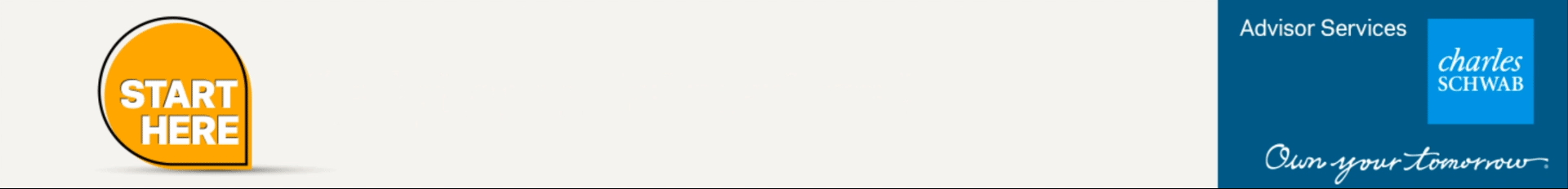Pitch decks are straightforward and simple enough documents. At least they should be. Imaginative people are always trying to come up with something better and cooler than a slideshow, but so far, nada. Really, the simplicity of slides with a few bullet points, images, and graphs can’t be beat.
At least not until the day when your hologram can give the presentation for you.
Which leads to this important point. The investors who will be viewing your pitch deck — in whatever form — expect it to be easy, intuitive, and frictionless.
That is, if your slides don’t open, click or format correctly, you’re DOA.
You have to approach your pitch deck with the end user in mind– what he or she will see. Investors don’t care how much time and effort goes into your deck either. They’ll judge it the same whether you banged it out over lunch or spent weeks slaving over it.
The simplicity of a pitch deck means there’s no excuse for a technical glitch. That’s true whether you’re presenting live or sending the deck electronically.
Email etiquette
Interestingly, some say you should NEVER email your pitch deck to an investor in advance. Why? Because investors are busy and it might get lost in a sea of other pitches. Or they’ll pick it apart without you there to defend it, resulting in an automatic rejection.
That may be so, but your pitch deck shouldn’t depend on you being there to sell it . If it does, you probably made it too complicated. Always have two pitch decks in your arsenal. The first is the minimalist, simple one which you email in advance and present with. The second is the complex one with appendixes that you follow up with.
If possible, you want to avoid sending cold emails to investors. They have no extra incentive to open them. Aim for warm emails or even better — solicited pitches.
Show your face
To do that, you’ll have to tap your network and find out who knows who. If you don’t have a network already, start building one. The startup community is small enough in most cities; by simply attending an event, people will notice you.
What should you do if you’re a painful introvert and the thought of meeting strangers freaks you out? Get over it… ASAP. Networking is a part of every founder’s life. Bring a wingman to events, and/or down a few drinks (kombucha?) to get your tongue primed for small talk.
Eventually, as more people recognize your face, the whole networking thing will be less intimidating. When investors can put your name to a face, your emails will no longer be cold. They’ll get opened . Start doing this today, so that future fundraising is easier.
The essence of a pitch deck is simple. You need a program to work in, a presentation medium, and one or two external tools. That’s it. Here are your eight pitch deck tools to choose from:
Microsoft PowerPoint
In the startup world, PowerPoint is ubiquitous. In fact, it’s really another word for slideshow. Microsoft is always making little improvements because…well, they have to (they charge a subscription fee). Powerpoint’s biggest advantage is that it works without an internet connection (No WiFi? No problem!).
Pros
Cons
Apple Keynote
As you would expect from an Apple program, the fonts are rich and the templates are best-in-class. Some investors will notice and appreciate the visual bonus. Using Keynote allows you to click through slides using your iPhone… upping your cool factor by approximately 10. Don’t forget, investors dig cool people .
Pros
Cons
Google Slides
This is a cloud-based free program, open to anyone with a Google account. It works like PowerPoint (with fewer templates) and can be saved in PowerPoint or PDF.
Cons:
Apache OpenOffice Impress
This is a free, open source alternative to PowerPoint. It’s a little harder to make slides from the designer’s perspective, but most investors will not see any drop off in aesthetics.
Pros:
Cons:
Slideshare
This is great for sending a deck over email. You can send it before or after a presentation, using a link (which can be adjusted for privacy ). Slideshare has a mobile app that makes viewing decks on a phone easy.
Pros
Cons
Adobe PDF
Portable document formats can be created using PowerPoint, Keynote, Slides, or Press. They’re instantly recognizable as attachments in email and pose very little threat from viruses.
Pros
Cons
Screenshot software
This would really only come into play post-presentation, if you need to clarify or go over a fine point. It’s a GOOD thing if you’re using it, because it means the investor hasn’t said no.
There are several free and low-cost options like Jing , Camstudio (not to be confused with Camtasia), and Screencast-O-Matic .
Lapel Microphone
A microphone only applies (obviously!) if you’re presenting in person. The rule is this: if you’ll be standing up, you NEED a mic. A lapel mic is the way to go because it’s 1) barely visible, and 2) it won’t remind anyone in the audience of that morning’s drive-thru experience at Wendy’s.
Amazon has a truckload of five-star clip-on mics for under $50.
Let me say a quick word about Prezi. It makes beautiful and interesting presentations but it’s NOT appropriate for pitch decks. Investors want to read simple stories in rapid progression, which is why slideshows work. Prezi looks too much like a busy art school canvas.
So that’s all folks! Pretty basic, right? But it’s the simple things that smart people sometimes overthink and end up stubbing their toes on.
The core ingredients for an investor-facing pitch deck are all low-cost and free. Now go forth and create something that will become a 500 Startups case study two years from now.