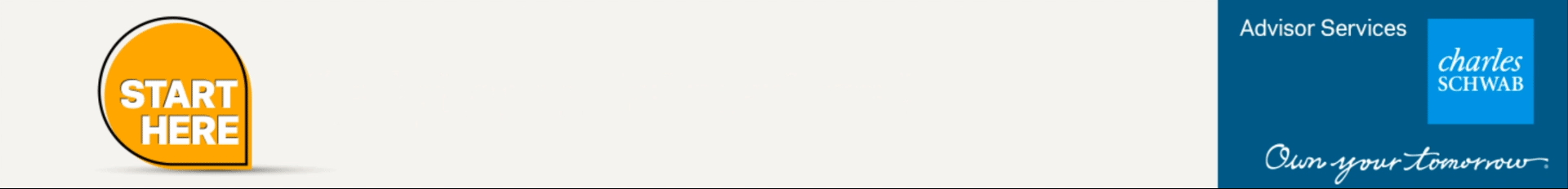Written by: Amanda Romano
With new studies published constantly about social media trends, do’s and don’ts, social media marketing can seem like a moving target at times. You’re not alone. Working with hundreds of financial advisors on their social media marketing strategies we realize how difficult it can be to stay on top of each network.
Know the Best Times to Post on Social Media
As a financial advisor, it’s critical you know the best times to post on social media. Posting at just the right time can make the different between one click or 10. Every business’s audience is going to vary but having a better understanding of the possible time frames in the day when you can get more traffic, more engagement, and more followers will making publishing on social media much more effective.
Let’s dive into each major network and see what studies have found about the best times to post on social media:
Best Times to Post on Facebook
According to CoSchedule’s latest research from Oct. 2017 , they found that the best time to post on Facebook is between 1-4PM EST late into the week and on the weekends. To increase shares and clickthrough rates they recommend posting at the following:
Best Times to Post on Twitter
CoSchedule also recommends Tweeting between 12-3 p.m. EST Monday through Friday for optimal performance. Additionally, they suggest the following:
Best Times to Post on LinkedIn
Interestingly enough, CoSchedule also found that while LinkedIn is made up of a more professional audience the best times to post to this network are still before and after work. The recommend the following posting days and times for LinkedIn:
Adjusting Posting Times for Your Prospects & Clients
The above are general guidelines for posting to popular social media channels like Facebook, Twitter, and LinkedIn. However, every business’s audience is going to vary so it’s important to also take into account your page analytics to get a more accurate handle on when you should be posting to social media for the most engagement.
Here are a few ways you can figure out the best posting times for your prospects and clients based on analytics:
Google Analytics is constantly improving its platform . As a financial advisor, we don’t have to tell you that numbers are important. You may already know that Google Analytics is an amazing (and free!) tool to gather data about your website but did you know you can also pull social media analytics from it too? It’s true!
Once logged into your Google Analytics account navigate on the left to Acquisition > Social > Network Referrals to see which channels are resulting in sessions on your website. From there you can even see which URLs were clicked on your social networks that drove traffic to your website.

2. NATIVE ANALYTICS
Most of the major social media networks now also offer their own native analytics tools. Meaning, you can access analytics for those respective platforms by logging in and clicking on the “Insights” or “Analytics” sections.
Facebook: Once logged into your Facebook Business page you can eaisly access a slew of analytics. Here you have the ability to adjust your timeframe and get data on page views, likes, reach, reactions (comments, post likes, and shares), and more!

Twitter: Twitter has come a long way in terms of analytics and offers very robust data for your Twitter profile.
Once logged into your account, click your avatar to the right and choose “Analytics” from the drop-down. Your account home page is what you’ll see first and will include a snapshot summary of the past 28 days. If you keep scrolling down month-to-month analytics will populate.
Within Twitter analytics you can view all tweet activity including engagement rate, link clicks, retweets, likes, and more. What’s even more interesting is the data Twitter aggregates about your audience. This is a really great analytics category for financial advisors to pay attention to especially because you can glean information about your audiences interests, lifestyle, demographics and even their household income.

Related: Content Is Currency: Strategies Financial Advisors Can Use That Will Lead to Lifelong Clients
LinkedIn: LinkedIn has also come a long way over the years with enhancing their analytics offerings to companies. Once logged in, simply navigate to your company page and choose “Analytics” from the top banner.

From there, you can pull data pertaining to your LinkedIn company followers, page visitors and updates (aka your posts to LinkedIn).