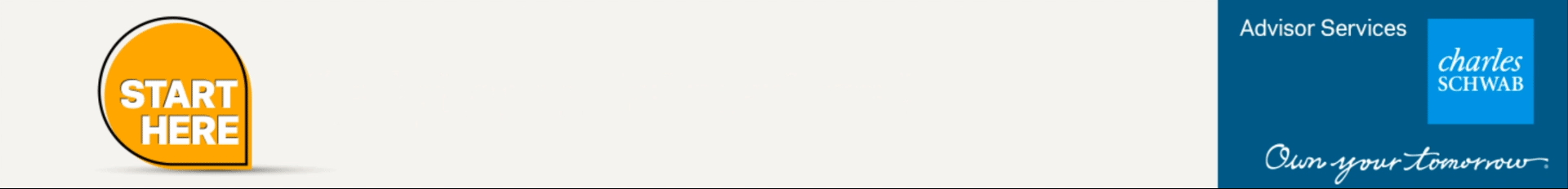Podcasting is trending upward at an increased pace. These are a few examples of the growth podcasting has had in the last few years.
- Active podcasts rose from 550,000 in 2018 to over 750,000 in 2019.
- 70% of Americans are familiar with podcasting.
- 50% of the US population have listened to a podcast.
- Listens on iTunes rose from 47 million (2018) to 60 million (2019).
You may already be familiar with the numbers and the increasing popularity of podcasts, but it’s only natural to have many other questions about how podcasting works.
One of the most popular questions I get is:
What’s the difference between a channel and a community?
A podcast channel allows you to design your own page where you upload and host all of your podcast episodes. Most channels provide you with an RSS (Real Simple Syndication) feed. You can copy that RSS and set up syndication feeds in podcast communities that don’t offer hosting services (e.g., iTunes, Google Play, Stitcher).
Designing your channel takes time. However, after the initial work is done, it’s fast, simple, and affordable to publish each new episode, which will then auto-publish to all syndicated communities that are set up to use that RSS feed.
There are many syndication-only channels, so you’ll need to choose five to 10 that work best for your target audience. You could just go with the most popular channels (or communities), such as iTunes, Podbean, and SoundCloud, and hope for the best. But it’s better to do research to see where your target audience “hangs out.”
Podcast channels are not one-size-fits-all, and different audiences can choose different communities. Podcasting is about finding the right “house” for your podcasts and captivating an audience in that house. Who will listen to and share your podcasts and where do they go to be informed or entertained?
Here are some tips for your research:
- Ask your clients which services they use. You can ask them in person or in a simple survey using a service like SurveyMonkey.
- Do research about what kinds of audiences different services reach.
- Look at what the different services offer and the fees they charge. Many sites are free, but they usually contain ads and pop-ups, which could result in listeners tuning out. Paid sites will provide statistics and more detailed information about how your podcast is doing—information that can help you grow your audience.
Popular podcast channels/communities in alphabetical order:
Hosting Channels & Communities:
Syndicated Communities:
- Aha
- Amazon Alexa
- Android
- Apple TV
- BOSE
- GooglePlay
- iHeart Radio
- iTunes
- Kindle Fire
- Spotify
- StreamGuys
- Stitcher
- SONOS (upload via TuneIn)
- TuneIn
- vTuner
- XBOX ONE
- ZenoLive
Each site has different requirements for uploading a podcast. Some sites use RSS. Others use direct uploads. Both methods are relatively easy to use. The final choice on what works for your podcast is, of course, yours.
After you’ve set up your podcast channel, remember to also set up a feed to your website so that all new podcasts are automatically published onto your website, too.
Have any other questions? Feel free to send me a message.
Related: Marketing Is About to Change Drastically. Are You Prepared?