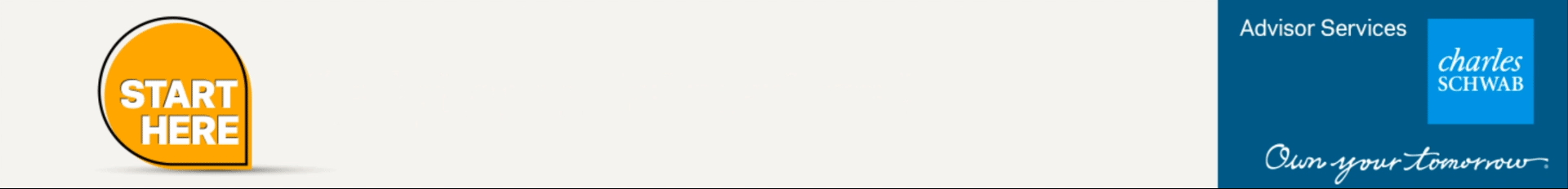Read Part 1 of this series here .In Part 1 of this series, we explored the three most important questions to ask before you start looking at specific document management or enterprise content management (ECM) systems.Now that you understand your firm’s goals, integration needs and level of expertise vis-à-vis document management and ECM, it’s time to delve into your specific functional, technical and service requirements.
Functional and Technical Requirements
Some key capabilities* you’ll want to evaluate when you’re comparing document management and ECM systems include:
Capture Does the product work with a
wide variety of scanners ? Are you able to capture images already stored on your computer or network folders and process them as you would scanned images? Does the system auto-name documents while scanning according to user, date or field values?
Indexing Can you create templates for distinct document types? Can you use tokens to auto-populate metadata field information? Are there constraints forcing users to enter field information in specified formats?
Search and Retrieval Do full-text searches cover the entire repository? Are fuzzy searches supported? Can you combine search criteria to narrow results?
Distribution Can you email images as TIFF or PDF files? Can you drag and drop documents into email? Can you share documents using shortcuts or URLs?
Records Management Is the system DoD 5015.2 and VERS certified?Can you create records from documents already under management? Can records managers configure the look and feel of the records environment to suit business unit requirements while preserving original records in the formalized records management environment?
Security Are there storage and security measures supporting regulatory compliance? Are there access rights determining the level of access to documents and folders for users or groups? Are there feature rights controlling functions like scanning, printing, searching and importing?
Document Management Is there an intuitive folder view to make organization easy and flexible? Can you track document versions? Are there check-in/check-out capabilities?
Business Process Management Are you able to model work processes with an intuitive graphical interface? Can you automate document movement with rules-based routing? Does the system include built-in activities to simplify workflow configuration?
System Administration Are unattended installs supported? Is the system administered through a web-based administration console that can be accessed from anywhere? Is the system Section 508 compliant?
Forms Does the system provide an intuitive electronic forms module?
Service Requirements
In terms of the services your document management or ECM vendor will need to provide, there are three important things to keep in mind:
Implementation Is the vendor’s implementation methodology flexible enough to incorporate changes during the implementation process? Will the vendor provide a central point of contact during implementation?
Training and Certification Does the vendor provide onsite or in-person training? Is
online training or certification available?
Service, Maintenance and Ongoing Support What kind of warranty or maintenance program does the vendor offer? Does the vendor guarantee a response time to reported problems? How will the vendor allow your organization to maintain self-sufficiency in supporting and expanding the implemented solution? How robust is the vendor’s support site? What is the vendor’s process for rolling out new versions and/or updates to its customers?*For a full list of technical capabilities and questions, download your copy of the “
Document Management Buyer’s Handbook ”.