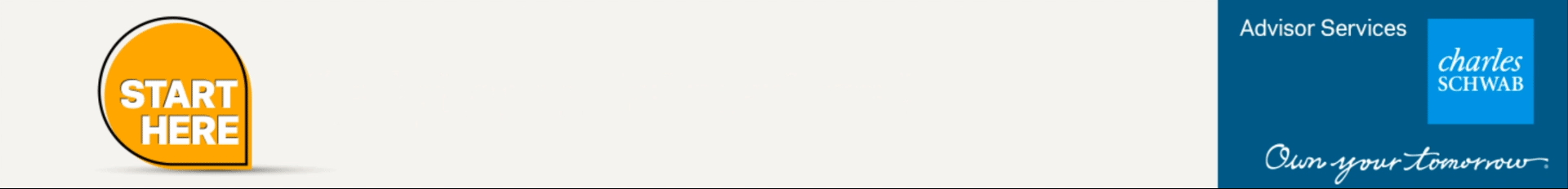Social media is a great place for making initial connections with people with the potential to become clients. Because the medium is free and lots of “automation” is involved, you can find yourself doubting if the person messaging back is actually a person at all! Approaching this from the other point of view, how can you prove to them you are not a chatbot, but a real person sitting at a keyboard?
Why is this important? LinkedIn makes it so easy to engage, yet it is also very easy to lose the human element. When I send birthday greetings, I ask: “How are you celebrating?” Quite often, the reply I get back is “Thanks.” That’s a prepopulated response requiring little effort and no engagement on the part of the responder. How can you bring humanity into your contact strategy?
Eight Ways to Prove You Are Not a Chatbot
Let us assume you are using LinkedIn, because it is primarily a business channel for professionals. Let us also have two objectives in your engagement strategy: You want to either utilize the conversation to convert a connection into a prospect or use the conversation to develop an online “friendship” with the person. Put another way, they might not be a business prospect, but you aren’t going to discard them.
-
I am not a chatbot. The simplest way to get the message across is to tell the recipient you are a real person sitting at a keyboard.
-
Personalization. When you send messages on LinkedIn, it is very easy to cut and paste. Starting with the person’s first name is a simple way to show you are making an effort. Tuesday is my day to message my approximately 400 connections in China and Singapore. I start each message with the recipient’s first name or the part of their name I assume is appropriate. It takes two to three hours every Tuesday, but my weekly response rate is 5-7% and my annual response rate is about 40%.
-
Lead with personal news. Let us stick with Asia for the moment. I have heard the cultivation time in Asia is longer than in the West because the prospect wants to get to know you before they do business with you. Each message is about six lines long, in two three line “paragraphs.” The first tells something personal from Jane’s and my life, like details about a recent vacation or the smoky conditions we had because of wildfires in Canada. The second part is the business message, in my case, a link to one of my recent articles.
-
Respond promptly. I treat LI messages like the US Mail. The delivery comes once a day. All of Monday’s messages are answered on Tuesday morning. Birthday greetings are addressed every day. Sunday is a day of rest. No LinkedIn work is done. Put another way, no one waits more than a day to get a response. (Except Sundays and vacation days.)
-
Respond really promptly. Sometimes when I send a message, I get a reply back within seconds! Assuming I am still at my keyboard sending other messages, I immediately reply: “Wow, you are fast!”
-
Respond even when you don’t have anything to say. How many messages do you ignore? Lots. How many of your messages get ignored? Plenty. If someone messages me on LinkedIn and is obviously selling something (you know what those messages look like) I reply “thanks for explaining what you do.” When I want to wrap up a string of messages, I send “Have a good rest of the week.” This way, the other person knows they are not being ignored.
-
Customize the celebration messages. These are birthday, work anniversary and new job messages. I create my own wording, yet still use the cut and paste technique to make the work go faster. “Happy birthday” becomes: “Happy birthday, (name)! How are you celebrating?” This tends to prompt “human” responses. On work anniversaries, I customize not only with the name, but with the number of years. For a one year work anniversary, I mention “first year” work anniversary,
-
Give the option to opt out. I do lots of messaging on a regular basis. Every so often, I include “Please let me know if my messages ever become tedious.” If someone says: “Don’t send anymore article links” I make the appropriate notations, then message back, acknowledging their request.
This degree of extra attention takes some time, but it reinforces there is a real person on my end, someone who does the job I say I am doing. This helps raise my engagement rate and keep the conversation going.
Bryce Sanders is president of Perceptive Business Solutions Inc. He provides HNW client acquisition training for the financial services industry. His book, “Captivating the Wealthy Investor” is available on Amazon.
Related: 9 High Value Intangibles Prospects Want From Their Advisor