Writtten by: Allen Quinn
Tweet Activity has been my addiction since it first came out in February 2015. This brand new Twitter feature was launched for mobile first and is now accessible on your desktop. It's not only extremely easy to understand; it will completely change the way you interact with your tweets and promote on Social Media.
What Does Tweet Activity Do?
Tweet Activity is connected with Twitter Ads and Analytics to provide users with instant analytics on their tweets. You can now monitor an individual Tweet and monitor how it is (or isn’t) connecting with Twitter users.
Tweet Activity is represented by a bar graph button (below) that appears at the bottom of every Tweet. You can see this both on your desktop and on your cell.
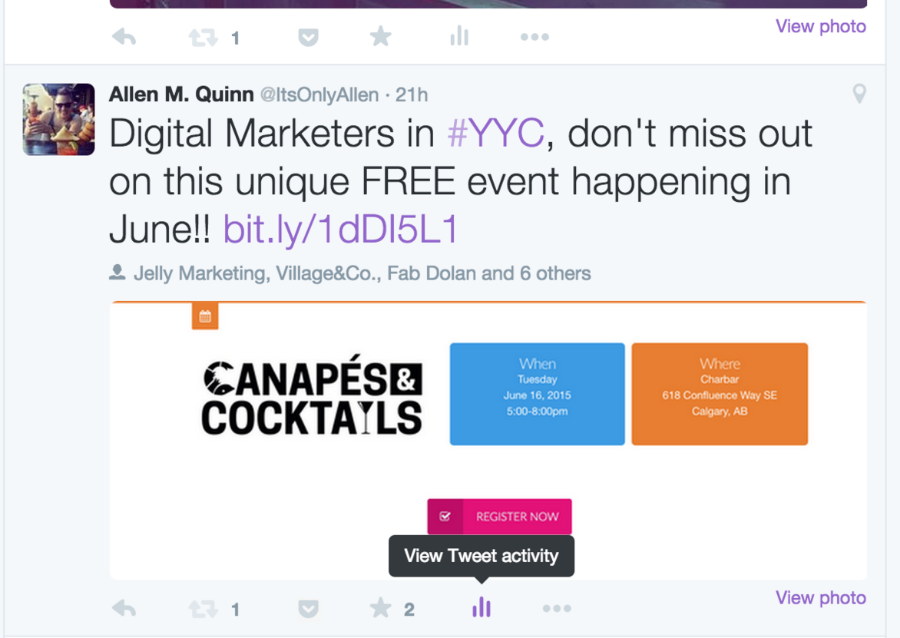
When you go to click on View Tweet Activity, you will see how your Tweet is measured, based on:
Oh, and did I mention that it’s ALWAYS updating, so you can check regularly and see how it’s changed. Another cool thing is watching it right when you Tweet out. I often will go and click the button the second I send out a Tweet, and watch the numbers increase in real time. You just don’t get this on any other Social Media platform.
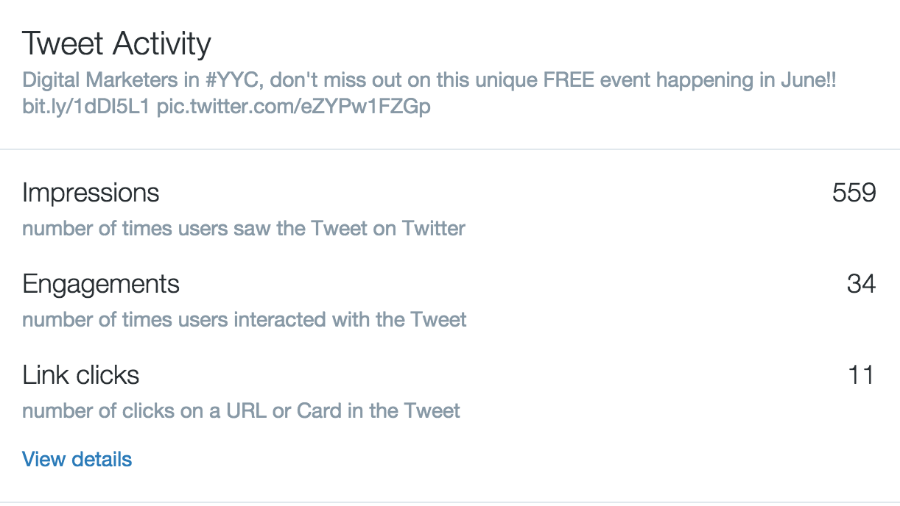
How Does This Benefit Me & My Buiness?
How does it not?! This feature is a HUGE deal for businesses and those wanting to grow their brand and increase traffic to their site. You can see whether or not your Tweets are connecting with the public. Tweet Activity gives you and your business an opportunity to be aware of it, fix the problem, and stay on top of it once you have fixed what the problem is. You don’t get this kind of opportunity on other Social Media platforms.
My Engagement Needs Improvement. Now What?
At the bottom of Tweet Activity (below), you will see ‘Promote Your Tweet’. You can set how much you want to spend to promote your particular Tweet. The estimated link clicks are actually quite accurate and unlike Facebook, I get REAL engagement from REAL people.
I’ve experimented by putting $20 on a couple Tweets, and it actually exceeded the estimate given. If your Tweet is good and reaches the right people who engage with it, then you can actually pay very little and still get results as if you paid the higher amounts.
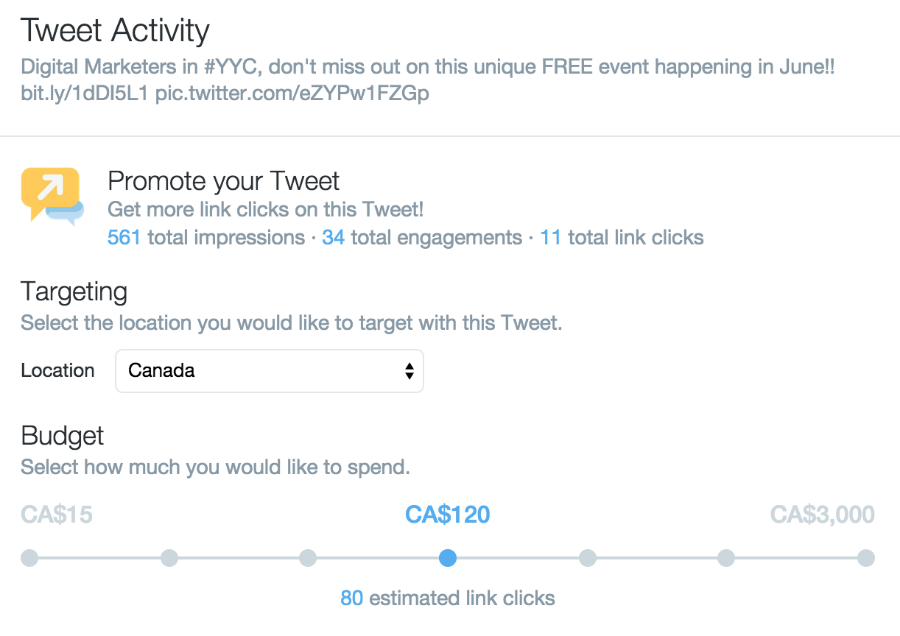
I'm In! Where Do I Sign Up?
Easy. Before you can access Tweet Activity, you got to head on over to Twitter Ads and enable it. Go to ads.twitter.com and/or analytics.twitter.com (I don’t remember which I did because I was using it right when it came out and it’s changed quite a bit). From there, log into your Twitter account and there you go! You should be able to return to your timeline and be able to click on the button and watch that engagement unravel at your fingertips.
How Has Tweet Activity Changed The Way I Tweet?
Tweet Activity personally has enhanced my Twitter experience for the better. Now I’m not just posting things on Twitter and leaving it to chance. I’m completely interacting and working with it. Tweet Activity has given me the opportunity to experiment and find what is the best way to get the most engagement and interaction from my followers, and what I can do differently to attract new ones.
The measurement of click links to my website is incredibly important, and for anyone or any business, this is your new best friend. I find if my engagement is high, but my link clicks are low then I need to change the way I introduce the link or try a different photo or a more enticing selling point. What’s even better is I can view all this before even paying a cent. It saves wasting money so it’s a really good investment.
I’m very excited to see how this feature evolves over time. Twitter is always impressing me time and time again with their new features and updates. Facebook is still the champion, for now, but I think if Twitter continues doing what they’re doing and providing simple, easy to understand and work with features, that Twitter will be the one who reigns supreme in the end.

